Online payments are applied to the student account within minutes. However, students are also welcome to mail paper checks directly to NDSU.
客户帐户服务
NDSU 3110系
P.O. 6050箱
法戈,58108-6050
Online 支付 for a Specific Charge: 可打印的PDF使用说明
All payments made towards a student account will first be applied towards tuition and mandatory student fees unless the student (or authorized payor) explicitly indicates that the payment should be applied to a specific student account charge. The instructions below outline how to make a payment towards the student account with a specific charge in mind.
- 登录到 校园连接 然后点击 金融账户 瓷砖.

- 点击 立即网上支付 并选择 NDSU. You will then be routed to the online payment portal, Nelnet.
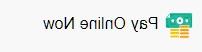
-
Students will automatically be directed to the 视图 & 支付账户 Nelnet内部模块. Within this screen, click on the Pay Specific Account Charges button.
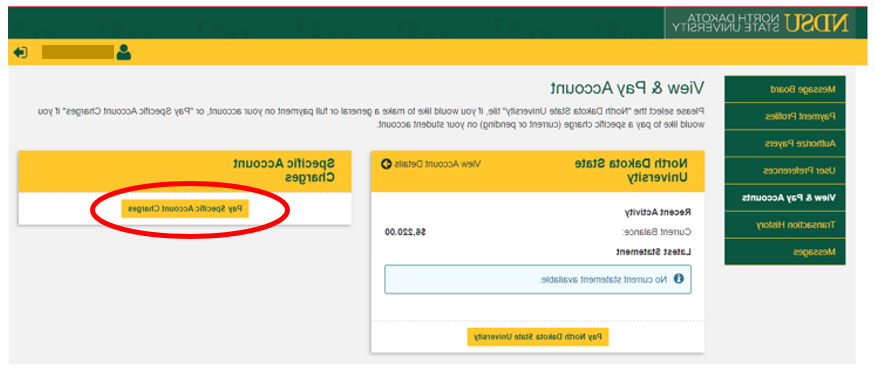
注意: If you select the Pay North Dakota State University button a general payment will be made towards your student account with tuition and student fees being paid first.
-
在 输入付款金额 帐户类型字段, enter the payment amount 并选择 a payment method, following all required prompts to complete the transaction.
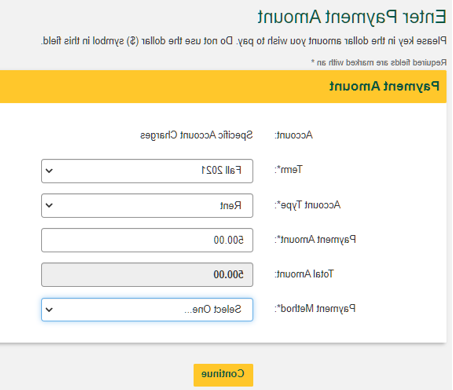
注意: All credit/debit card transactions are assessed a non-refundable 2.85% service fee, which is delivered to the online payment processor. NDSU does not receive any portion of the service fee. eCheck payments have no additional fees.
